Blender侧边栏在哪里?Blender侧边栏查看方法
很多小伙伴在使用Blender的时候,想知道侧边栏在哪里,下面小编就为大家分享Blender侧边栏查看方法,感兴趣的小伙伴不要错过哦!
Blender侧边栏在哪里?Blender侧边栏查看方法
1、首先在Blender3.0右侧可以看到一个很小的符号。
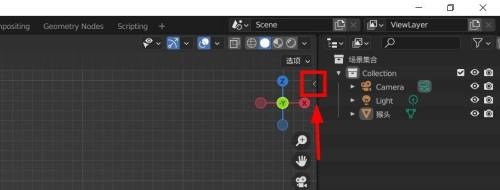
2、然后点击默认打开侧边栏的条目一项,可以在这里设置物体的位置和旋转角度等数据。

3、侧边栏的工具下可以选择使用活动工具。

4、接着侧边栏的视图下可以进行视图锁定或设置3D游标的位置。
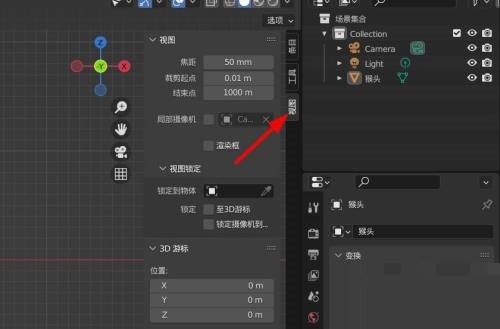
5、最后我们也可以使用快捷键N快速地展开或折叠侧边栏。
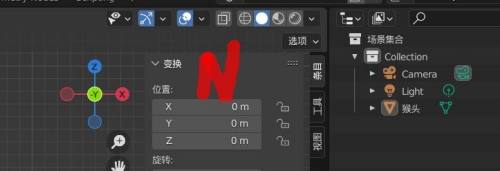
以上这篇文章就是Blender侧边栏查看方法,更多教程尽在本站。
图片背景
颜色背景
布局切换
黑暗日光
定时刷新
监听内容
小窗模式
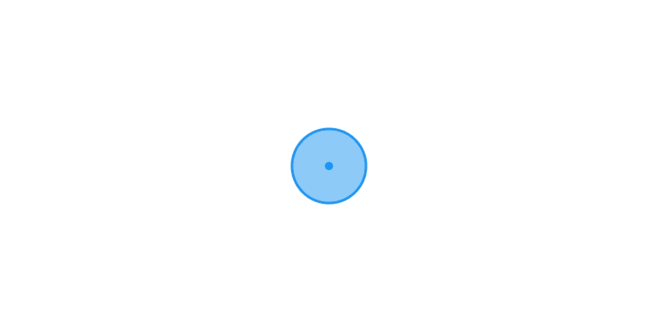 默认
默认

